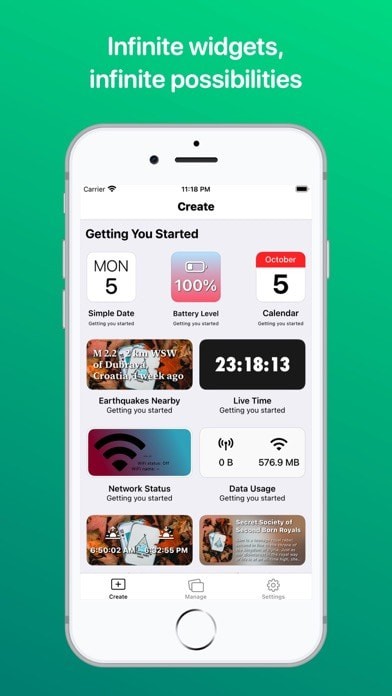widgy小组件app是一款十分有趣的手机桌面插件软件,widgy app支持桌面自定义头像、自定义文字、自定义颜色等功能,widgy小组件app界面清爽,体积小巧。
软件介绍 widgy小组件app利用大家都在谈论的widget设计平台创建、原型化、协作并将您的想法付诸实践。
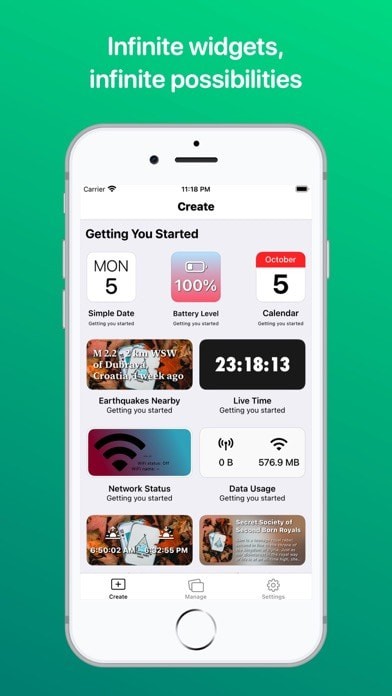

软件优势 自由风格的自定义操作
轻松的设定精美的桌面组件
选择不同样式的组件使用
轻松设计任何类型的小部件
软件亮点 1.得益于网格设计和智能工具,您的小部件在其他设备上也将看起来很棒。
2.从像素完美的图标到数百个数据源,Widgy是设计,创建,测试和迭代的理想工具。
3.将您的想法更快地变成一个惊人的现实。Widgy带有多种工具,可帮助您轻松设计所需的任何类型的小部件。
软件功能 设计如你所想
完整的工作流程和应用程序的每一个部分都被设计来为您提供创建最好的小部件所需的一切。
将你的想法付诸实践
从像素完美的图标到数以百计的数据源,Widgey是设计、创建、测试和迭代的完美工具。
无模板
这不是另一种“自定义模板”的应用程序。您可以添加元素,定位它们,选择它们的外观,以及它们使用的数据类型。
速度快,功能强大,一切都恰到好处
把你的想法变成一个惊人的现实,更快。Widgey有很多工具可以帮助您轻松地设计任何类型的小部件。
为任何屏幕创建高保真设计
由于网格设计和智能工具,你的widget在其他设备上也会很好看。
让每个人保持同步
以二维码、JSON或一个小文件的形式分享你的设计。
软件特色 1.使用每个人都在谈论的小部件设计平台来创建,原型设计,协作并将您的想法变为现实;
2.完整的工作流程和应用程序的各个部分旨在为您提供创建最佳控件所需的一切;
3.您可以添加元素,放置它们,选择它们的外观以及它们使用的数据类型。
更新日志v2.1.5Dark mode transparency is back! It also includes a link to a handy shortcut for Light/Dark mode wallpaper setup
Watchy can now use small widgets.
The Settings tab got a new feature - "Backups". Every time you tap "edit widget" a copy is being made to backups. Backups last 48 hours.
Added the "Want To Help With Translations?" button to the Create tab. Now everyone can help with translations!
Updates to Agenda:
? The agenda has been split into 3 sections, including Chronological, Today, and Tomorrow
? Calendar layer agenda heat map will display events that are before today
? All-day agenda items got an option to be ignored/not listed
? Messages tab got a few new agenda-related strings including now/today/tomorrow/all-day start/all-day end. Also "agenda no data" got separated into calendar/reminders no data
? Removed duration for reminders
UI Updates:
? Widget name under thumbnails can now display up to 4 rows of text
? Create tab and Pick Widget views got a functioning search bar
? Disabled some animations if Accessibility Reduce Motion is enabled
? Create new widget screen has been improved with tabs to switch the type of widgets and also got input fields for widget name and author
? Editor now has the option to disable animations, making it faster to edit your widget
? QR scan screen now accepting images from pasteboard
New Data:
? Added 1-Segment info for "Daylight Remaining", "Night Remaining" and "Daylight/Night Remaining"
? Added new iOS 16 HealthKit entries
? Added Battery/PPI data for iPad 10
? Added a few more template URL schemes for Tap Actions
? Text and Circular Text data that relies on a date can now use different calendars
? Due to Namedays API dying more than a few times, Namedays now work with a local offline database, making sure that data is always available
? Added week number to text/date and time (w, ww, W)
Usability:
? When doing undo, expanded layers will now stay expanded
? Added ... menu on widgets with no layers, so you can paste without first adding a dummy layer
? Automations "repeat values" now has an additional menu to merge with old data
? Added optional Start and End time range option for automations
? Added "Make Full Size" to the Frame tabs size button
? Adding a group layer will automatically ask for the layers name + won't push to group settings anymore
? Added "Accessory Background" document option for lock screen widgets - this gives the widgets native blurred background
? Long press on top left + drawer button is now a shortcut for inserting group layers
? Cardinal Wind Directions can now be localized in the Messages tab
Bug fixes and misc tweaks:
? Hopefully fixed the issue some people had with the date language being selected to Catan
? Trying to add more than one tap action will not result in an "unknown" layer being added
? Live timer warning is only being displayed on iOS 16.0 since it got fixed on 16.1
? iOS 16.0 warning for Live Timer should not appear on watchy anymore
? In-editor widget preview shouldn't disappear anymore when zoomed and moved up
? Fixed Line Chart position automation
? Inline widgets text ... menu should not offer options for custom font and color
? Increased yr.no caching to 2 hours
? Moved Sun And Moon API call to local calculations
? If iOS refreshes multiple widgets at the exact same time, weather fetching will now only happen once for the whole download session
? Fixed Health Sleep Analysis
? Removed the "looking for solid/gradient layers" popup
? Tap Action warning banner should now be less intrusive
? Fixed the Acknowledgments button in the Settings tab
? If it's possible, the app will generate a local QR code instead of uploading it to the server
? Fix for rss Tap actions when using the app in non-English language
? Removed "Run Shortcut + Reload Widget"
? Fix for blank thumbnails that sometimes happen during sharing
v2.1Lock screen widgets are here! You can now create widgets of three new sizes: Circular, Rectangular, and Inline.
Live Timer, Blink and Analog seconds don't work at the moment. This is a system bug, and we're hoping things get fixed in the next OS update.
? updated SF Symbols to v4 (added hundreds of new symbols)
? support for new phones and watches
? removed "Carrier Name", "Carrier Country", and "Carrier Allows VOIP" data sources, due to system deprecations
? delete confirmation for layer deletion, text layer multi-data deletion, and JSON parameters deletion
? due to internal Watchy reorganization you'll probably need to sync your slots again
? "Run Watchy" complications are now written from scratch with modern APIs
? editor now only displays the transparency cropper once
? removed dark mode for transparency cropper on phones
? improved scale calculations for Ring Charts
? fixed a rare Watchy crash
Disclaimer: This release drops support for iOS 15! I'm sorry, but Widgy has to move on to support the new features with iOS 16.
v2.0.1? fixed uncentered labels in the "create new Widgy" screen
? fixed the multi-SIM text data source
? batching URL sessions instead of creating new ones on every request (Explore should not glitch out during very long scrolling sessions)
? fixed a bug where purchased XL widgets would ask for standard unlock to function properly
? you can now properly explore Watchys uploaded by the same author
? run shortcut+reload now working properly
? Watchy editor size is now being remembered between sessions
? proper ordering of gradients made from Colourlover palettes
? updated localizations
? added "agenda/time until" data source
? all unavailable data sources now show a toast message when tapped on
? moved influencer button to settings
? added Sign In With Apple account deletion option (after logging in it'll be shown in the Settings tab)
? updated a buggy "Getting You Started" Watchy Widget
? added Watchy crash protection
? date editor/customizer should not "bleed" days when overflown
v2.0Introducing Watchy - Widgy for your Apple watch!
Including:
? (almost) everything you love about Widgy, but for your Watch
? everything is integrated with Widgy - no need to download a separate app
? working buttons and tap actions
? always-on mode acting as dark mode
? smoother analog seconds animations
? watch complications as a shortcut to open up Watchy, so you're always a tap from Watchy
New features:
? improved tap actions with smoother animation
? added feels like weather temperature
? added min and max temperature for today (both for text and charts)
? tap actions - added "Run Shortcut + Reload Widget"
? added option for automatic edges rounding (most useful for Watchy due to different screen rounding on different generations of Watches) + similar option for auto shape for gauge/ring chart/curved label
? added date editor/customizer to text layers
? agenda symbol scale increased to 300%
? added option for agenda to show expired today items
? added agenda option for completed reminders (including smart symbols)
? dual sim support for text/system network
? web images with no cache now ironically use cache while editing a widget (to have snappier editing, since it was fetching image on every redraw)
? added a monospaced digital clock font
? improved locale detection for initial onboarding
? added a few new app icons
? added UV index and fog coverage for charts
? updated battery mah info for new devices
? macOS - agenda/calendar should work now
? improved stash storage
? QR scanner now pauses camera if importing from files or photos
? exiting editor resets timeline to current time
? updated all languages
UI related updates:
? moved sort and filter to the navigation bar (both in create tab and explore tab)
? create tab and manage/pick widget now have collapsable headers
? create tab now remembers your filters and collapsed headers between sessions
? create tab and onboarding now have a nice intro animation
? manage/pick widget now uses your sort preferences from the create tab
? added a zoom toggle option to manage/pick widget
? added option to silence "apply theme" during widget assigning
? added icon picker to onboarding
? added predefined templates to widget reporting screen in explore
? moved the 1 tap action per small widget warning to add the add new layer screen
? added influencer button to the create tab
? location pickers now list more location info (city, state)
? added clear cache option to editor
? added clear all values option to automation screen
? restoring in-app purchases should list which purchases were restored
? new design for all in-app purchases (including watchy purchase screen)
? added the "store" section to the settings tab
? improved javascript editor, now with various themes, better help screen, and better results screen
? improved toast message designs
? new designs for all in app purchase screens
? updated onboarding
Bugs fixes:
? fixed password protection password check
? fixed the name days endpoint
? live timer text now works properly with gradients (was being stuck on the home screen)
? fixed the line chart not rendering the chart line if using no interpolation or linear interpolation
? fixed a bug that was sometimes assigning automation to the wrong items
? HealthKit items are now properly sorted by date
? copying of automation should persist between editing sessions
? improved help tab text animation
? macOS - fixed some menus showing empty text
v1.9.5Major:
? various memory usage improvements leading to faster widget reloading and fewer widgets getting stuck
? Mac app is now completely free
Minor:
? gradients in color picker show #position name for easier navigation
? improved hex color popup for color picker
? added weather to tap action presets
? if in editor data fetching fails more than 3 times, the app skips further tries of that data fetching
? added customizable default message for no agenda item
? more accurate reminders displaying
? editor "widget position" option is now always available but affects only your current editor session
? improved handling of tap actions
Bug fixes:
? fixed a bug where the first shape in shape picker was in the wrong color in light mode
? fixed chart alternating color mode
? on failed QR import camera now resumes session
? fixed reload/button tap actions for XL widgets
? fixed curved text flip text option
? fixed name days data source
? fixed live timer
? possible fix for the top left black rectangle on some widgets
? possible fix for (a completely different type of) black rectangle on missing album art
v1.9Major:
? revamped editor UI with custom controls tailored to Widgys needs
? merged colors and gradients, meaning you can use gradients almost everywhere
? added analog seconds layer - with no memory impact on widgets
? added widget theming - recolor and change fonts of whole widgets with just a few taps
? new color wheel based on okHSL color model
? added button tap actions that can show or hide desired layers, thus making Widgys interactive
? if you don't want to see the Widgy UI when using tap actions, there's now an option for that
? copy/paste of layers now works with custom colors/gradients
? unused custom colors and gradients can now be deleted
? added 4 dynamic colors that are extracted from users wallpaper
? smoother gradient interpolation across the whole app
? added a lot of new system info entries
? added optional password protection for widget sharing
? solid layer replaced with more powerful Shape layer
? added new app icons by SCOSeanKly and Meowizard
? added search for all symbols
? added batch importing and exporting of widgets
Minor:
? bumped agenda colors to 20 entries
? smart symbols (+chart smart symbols) can now use colored and hierarchical symbols
? frame drawer coordinates are now unified across the app
? added horoscope to the acknowledgments
? data source search is now glued to the keyboard instead of presenting a popup
? all data source search is now real-time
? frame drawer buttons now properly aligned with the rest of the design
? improved button placing in preview screen on lo-res devices
? show "tap to customize" instead of assigned widget name
? frame drawer - improved bounds switch behavior (more similar to how that switch was working before automation was introduced)
? you can now reorder custom gradients colors
? all agenda dates that are not of the current year don't show the year anymore
? moved merchandise button to the settings tab
? removed the gradient layer, since the Shape layer has all the needed functionality now
? updated PPI info for the last generation of iDevices
? more detailed "Device Model" info (for example returns iPhone 13 instead of just iPhone)
? messages tab - added "reset to default" option to the popup
? text date data sources got day and month in ordinal format (1st, 2nd, 3rd)
? all decimal properties got ordinal and spelled out options
? occurring reminders are now displaying in-app
? transparency cropper not asking for device type anymore if no images are present
? updated localizations
? if the widget importer failed to import, don't automatically close the import screen
? when changing the agenda sources in widget settings, sources now refresh right away
? widgets on the home screen skip rendering of objects that are out of bounds (due to automation)
Bugs:
? possible agenda crash fix
? fix for search icon from image drawer appearing on other tabs too
? fix for reorder bug in text multi-data (you could reorder items even if not in edit mode)
? blink fix for devices that don't have the default font scaling
? fixed bug that changed random values in drawers while holding down the stepper
? fixed - search not setting to clear button when changing tabs in drawers
? frame drawer - when rotating, the object size text was not being updated
? HealthKit items that are displayed in percentages now display in the range 0-100 instead of decimal 0-1
? line chart with interpolation off now renders more correctly (removed the first line)
? fixed anticlockwise curved label text rendering in reversed order
? fixed automation editor first row not responding to touch events
? fixed dark mode images from files and random photo sources
? fixed a bug related to change of system display zoom setting and transparent background
v1.8.2? proper wind direction smart symbols
? improved memory usage for images on XL widgets
? improvements to album art fetching
? fix for the wrong rendering of onboarding graphics
? added up to 20 agenda items
? memory improvements in some cases when using a transparent background
? fix for not being able to select the line charts horizontal line color
? fix for iPad transparency cropper not working on some devices
? improvements on how in-app purchases are handled
v1.8.1Fix for being unable to purchase the new iPad features.
v1.7Major new features:
? Almost all properties of the layer can now be automated over a 24 hour period. That means you can automate position, visibility, and everything else over time.
? Added a lot of new Health Kit data (including Sleep Tracking).
? Added Activity Ring layer which uses similar rules to Gauge layer, so you can easily overlay one on top of another.
? Text and all charts got options for number formatting - control the number of decimals, grouping separator (10000 vs 10,000), and removal of the unit/suffix.
? Improved tap action tap detection that should work with iOS 15.
? Added wind speed options to widget settings.
? Improved memory usage due to a bug related to localization. More memory = fewer widgets not loading.
? Symbols can now act as gauge needles.
? All charts can now use "Exclusive Segment Mode". That means gauge can show weather, Bitcoin price, your steps, or anything else that was previously available only to non-gauge charts. The only downside is that it's up to you to enter the minimum and maximum value so that Widgy can calculate the percentage of the current value.
? Added an option for horizontally oriented calendars.
? Integrated Reddit browser in Explore tab.
? Widgy now checks for an app update, and if an update is available, you'll get a nice non-intrusive popup.
Minor features:
? All dates are now localizable
? Improved image upload
? Proper order of widget sizes in document tab
? Fix for single value charts with 0% rendering 100%
? Fixed the line chart horizontal/vertical lines not being affected by blur or edge rounding
? Added a lot of new names for the random default widget name
? Added time spend editing info to widget preview
? Gauges with no data hide numbers and needle
? Added 1-bar custom value data source (want a chart that always shows 69% - got you covered)
? Added more countdown options to charts (hourly/daily/weekly/monthly)
? Added new countdown entries to text (days/months/years since date)
? Added percentage-based countdown options to text (hourly/daily/weekly/monthly/annually)
? Added symbol rotation option to line charts
? Added restore purchases button to the "unlock full version" screen
? While loading data, tapping edit more than once doesn't show the editor more than once anymore
? Added effects option/toggle to not clip to frame (this means some info can be rendered out of layers bounds)
? Added effects option/toggle to not stretch the layer (so the circle will look like a circle and not like an ellipse)
? Added "random number" text data source
? Added "random line of text" text data source
? Layer insets are now rendered as orange stripes (if additional guides are turned on)
? The empty photo layer is now rendered as a "transparent pixels grid"
? Added "random" charts data source
? New design for layer picker
? Layer ... menu now has items grouped (added separators)
? All color palettes are now also available as gradients
? Icons across the whole app are more unified (no more combinations of filled and outline icons)
? Added "widgy on macOS" card to the Create tab
? Added "Last Edited With" to the preview screen (so you can know how "old" widget is)
? Line Chart has a new interpolation option - "Off"
? Since "Official Joke API" is still dead, but the jokes are available on Github, I've integrated those jokes directly into the app. Functionality should remain the same (minus the server fetching the data)
? Agenda color items have an improved design and if the user gave the permission to agenda, proper colors should be visible
? Improved design for small screens devices
? Fixed sharing bug that overwrote your widgys images with web images
? Updated Croatian, Chinese and Japanese translations (and machine-translated the rest of the languages)
? Added transparency support for new phones
? Improved support for 120hz mode on new phones
v1.6.5Major:
? added group alignment tab
? multiple smoothing algorithms for line chart
? all layers got mirror modes and outline dash (under effects tab)
? added rest of iOS system fonts (iOS bundled fonts that are useful for non-Latin text)
? added connection type text data source
? added files as a data source for text
? added app icon image data source
? added apple music smart symbols
? working async JavaScript
Other:
? widgets using text/altimeter now refresh properly if you change the measurement system
? improved altimeter display for US units
? a bit better handling of text/holiday for people that were getting no data
? reminders end dates should not be wrong anymore
? fixed Messages SMS tap action
? fixed JavaScript editor Run command giving wrong feedback
? multiple rounding options for custom JSON math
? improved text line clip modes rendering (all old widgets use the old font rendering method while new widgets use the new font method + added option to switch font renderer in document tab)
? fixed line chart gradient rendering
? fixed gauge symbols having random scale when too small
? frame tab buttons not getting stuck anymore if held down when switching tabs
? updated yr.no endpoint
? effects and tabs with similar designs should not over scroll anymore
? improved RSS images handling
? permissions + widget slot picker now ask for agenda permissions
? fixed custom JSON response listing empty fields on float numbers
? volume data now reads volume from the main app (so it only works if refreshed via tap action)
? agenda date for the current day = today
? transparent BG cropper - if you are on a device that has the same resolution as some other device, you'll need to manually select your device
? relative timer is now localizable as is not a "live timer" anymore
? added bar chart alignment modes
? added week number to calendar
? added custom needle tinting to gauge
? improved fallback album art resolution (you should not get lo-res images anymore)
? (possible) fix for agenda sources not remembering the correct selection
? export should not delete any hidden layers anymore
? added PPI text data source
? fixed name days endpoint
? added a warning for transparent BG if used on a large widget
? fixed widgyURL importing from safari failing sometimes
? better handling of rotated objects in medium widgets
? improved underline rendering on the home screen
? fixed the interactive back gesture issue in the initial screen
v1.3The long wait is finally over, we finally got the weather! And it works as text, images, symbols, and charts!
Widgy has also been internationalized, which means that we can translate the app to other languages. At the moment the app has been translated into Croatian and Korean. If you wanna see Widgy in your language, you can help with translations!
Smart Symbols are a thing now. If you're not familiar with that term, smart symbols are dynamic symbols that reflect some data and bind images/symbols to that data. For example, you can use the battery smart symbol, and the symbol will adapt to your battery percentage. No more messages/unicode hacks needed!
Speaking of Symbols, go to Apple SF Symbols and scroll to the bottom. We now have colored SF Symbols.
Text data sources got a few upgrades too!
You can now display your current city. That comes in handy with Weather, doesn't it?
Date and Time now have the option to manually enter the desired date/time, but don't type in seconds, cause that won't work as expected.
Last but not least, we have a daily horoscope, if that's your thing.
Some bugs have also been squashed, and some things improved:
? Health should now show data more reliably (note that there still might be some cases where data is not showing correctly, but should generally be better than before)
? Sun And Moon data have been revamped once more
? More memory efficient undo (limited to 50 "smart" steps - the deeper you go to older undos, the lower the time resolution)
? If you have disabled Bluetooth, that nagging popup shouldn't appear anymore
? Spelled Out Time doesn't have a suffix anymore
? Added 12-Hour (AM/PM) Spelled Out Time
? More photo albums in Random Photo From Album data (and also A-Z sorting instead of Z-A)
? Added shared cookies to Web Screenshot (so you can for example login to Facebook via Widgy Web Screenshot browser, and display your feed screenshot in Home Widget)
? Added Web Screenshot with a 2-second delay (for pesky websites that load content after reporting that website has loaded)
? Minor tweaks to Tap Actions
? Improved location handling
? Fixed copy/pasting of layers that have references to custom colors/gradients
? Charts can now display negative numbers (most notably the weather in celsius)
? Improvements to data fetching (leading to less data related bugs)